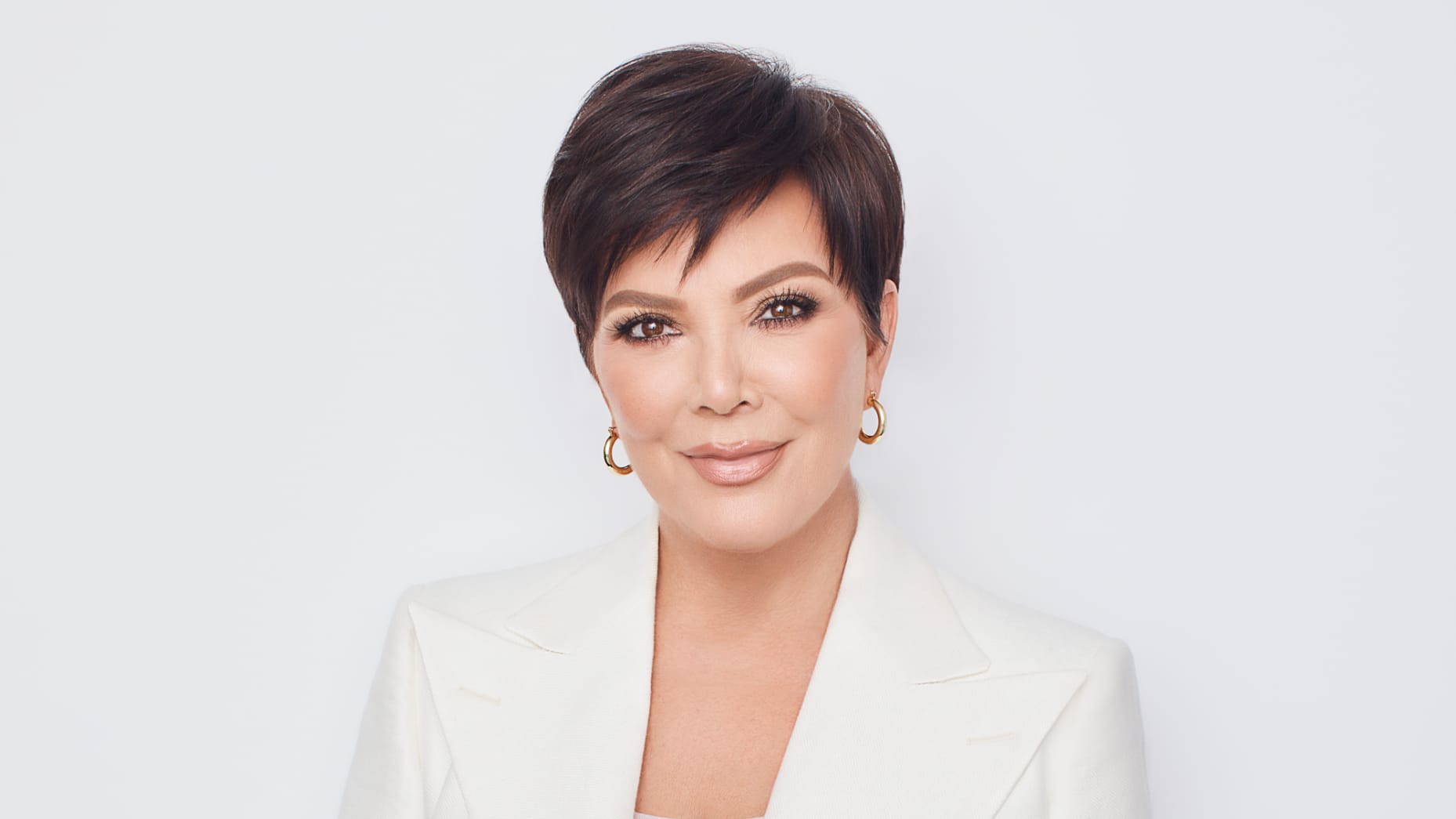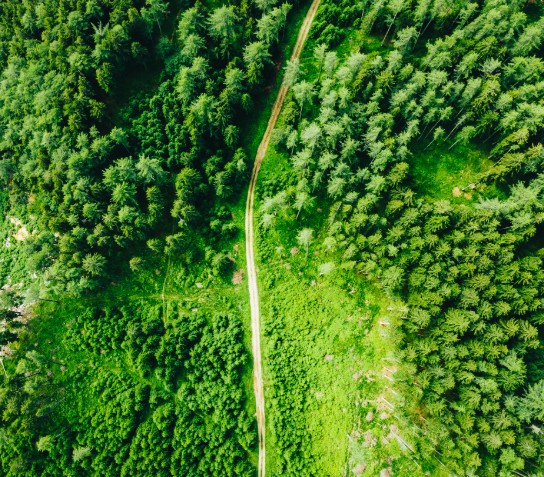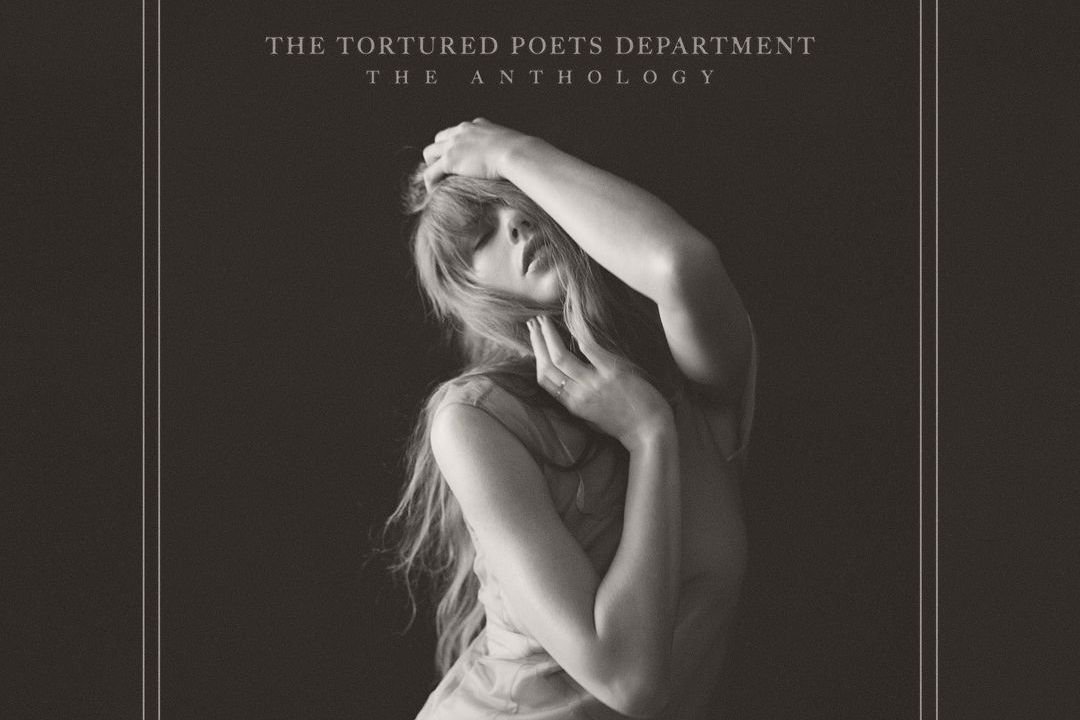Photo by Youssef Sarhan on Unsplash
If you want to be the proud owner of an iPhone XS, it’ll cost you. Buying the sleek new model directly from Apple will run you about $1,000. But if you buy one second-hand, you could find the same device for nearly half the price. The rub: Buying used smartphones can be risky business. Due to scams and carrier limitations, you need to do some serious research, hope for the best, and prepare for hitches before (and sometimes, after) you lay down your hard-earned cash. That doesn’t mean you shouldn’t consider purchasing a used smartphone—which could save you hundreds if you know what you’re doing—especially as the new year rolls around.
[shortcode-1-In-Article-Banner-728×60]
“When supply outstrips demand there are bargains to be had,” Matt Barker CEO of second-hand camera marketplace MPB tells Gizmodo. “January just after the new year is the best time to buy… the supply of second-hand gadgets surges after Christmas as unwanted presents get sold.”
If you’re looking for a used smartphone sold directly from the seller, head over to Swappa, the online gadget marketplace, or even eBay. Craigslist has seller-direct options as well, but the lack of public reviews makes it harder to vet the seller. Meanwhile, Gazelle and Best Buy work with third-party intermediaries who verify the phone’s condition, but that can make the prices steeper. (Note: we’re not talking about refurbished phones, which usually are factory direct models that come with a warranty and an even higher pricetag.)
So say you’ve found a used smartphone at the cheapest price possible. How do you know it’s going to be scratch-free, reliable, or generally in working order? You don’t. But you can do some homework before you make your purchase.
Step 1: Really examine the listing
Listings for used phones bare some telltale signs of reliability. You want to make sure your seller has plenty of legit, positive feedback from buyers, and real photos of the individual product—not just shots ripped from the original retailer. “Look for five-star reviews, and avoid listings with stock photos,” writes PopularMechanics‘ Alexander George.
Step 2: Know the code
A crucial step in your purchase is obtaining the IMEI (International Mobile Equipment Identity) code, which can be found on both IOS and Android devices and included in your seller’s listing. (If your seller doesn’t list the code, you can ask for it directly.) When you enter the code either into Swappa’s code checker, or on your own mobile carrier’s code checking page (Verizon, AT&T, T-Mobile and Sprint all have one) you’ll be able to find out whether the phone can be activated. If it was lost or stolen and someone is attempting to resell it, chances are it will be locked by the carrier. That means you’ll end up with a device that’s unusable.
Step 3: Check with your carrier
You also want to confirm that the phone you’re purchasing is compatible with your carrier (regardless of what the listing says), which you can do by visiting their website or calling them up and reading them the IMEI code. They’ll be able to detect if the device is compatible with your plan or not.
Step 4: Ask the seller a few more questions
Don’t be shy about asking for additional information, like whether or not the device includes the original headphones, charger, etc. You also want to get any details about scratches and other possible exterior or interior hiccups with the phone before you decide to make your purchase. If the price is too good to be true, there’s usually a reason.
Finally, check that the seller has a solid return policy—this will save you big if your phone isn’t up to snuff. “You’ve got to know who you’re buying from, so you have recourse if something goes wrong” Dillard tells DigitalTrends. “If you buy second-hand from a retailer, make sure they have a good return policy.”
Step 5: Pay with extra security
Before you decide on a payment method, consider where and how you’re making your purchase. “Experts recommend looking for trusted payment gateways, including Braintree and PayPal, and buying from stores that use services like CheckMEND to flag up stolen goods,” writes Gizmodo’s David Neild. “Buying with a credit card rather than a debit card can give you some extra protection in terms of getting refunds for faulty goods—check with your credit card issuer to see if anything like this is available for you.”
Step 5: Seriously inspect your new smartphone
If you can meet a seller in person to examine the phone before you make the purchase, you can decide if it’s worth the money, or even negotiate a lower price if you spot any inadequacies. If that’s not an option, you should still scan the phone like a human x-ray machine, looking for dinks and damages, once it’s arrived via mail and you’re holding it in your hands.
“Obviously, scratches, dents and cracked glass will be evident by handling the phone,” Ben Edwards, chief executive of used-tech marketplace Swappa tells the NewYorkTimes. “Water damage is harder to spot from the outside of the phone, but every phone usually does have one or two moisture indicators — sometimes behind the battery, sometimes in the SIM card tray. That’s one of those things that should be checked once you’ve got the phone in hand.” You’ll also want to charge the phone and insert your SIM card.
If there are unexpected issues, you can contact the seller for a refund or discount, or if you used a credit card with protection, you can dispute the purchase.
Step 6: Restore Factory Settings
The final step is to restore the factory settings on your phone. This isn’t just to wipe the slate clean on a used phone, but to check that the device isn’t still linked to any cloud accounts that will disrupt your service. Once you’re able to login to all your accounts you will be rewarded with a new-ish smartphone you don’t have to pay off for the next hundred years.
(adsbygoogle = window.adsbygoogle || []).push({});