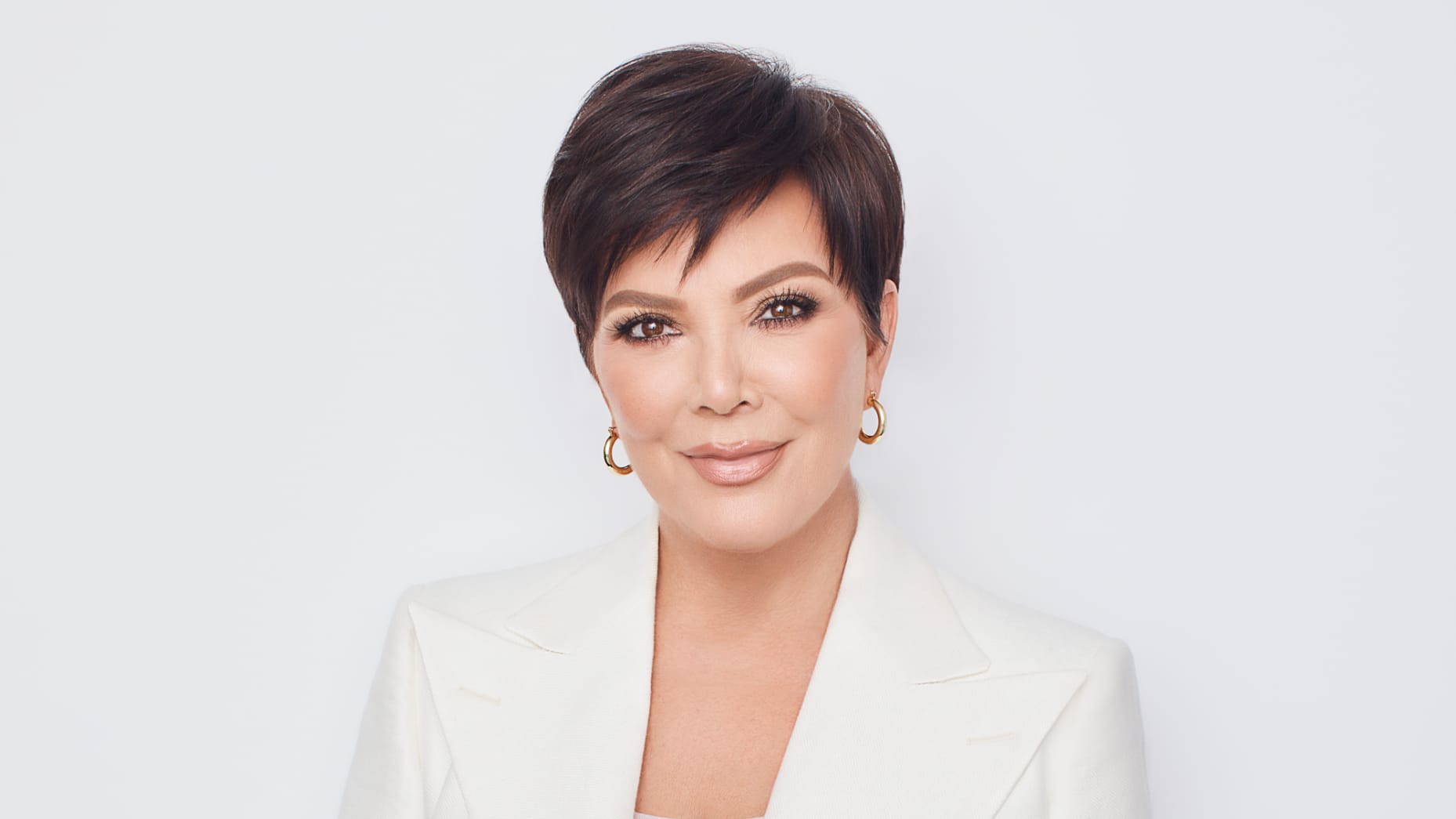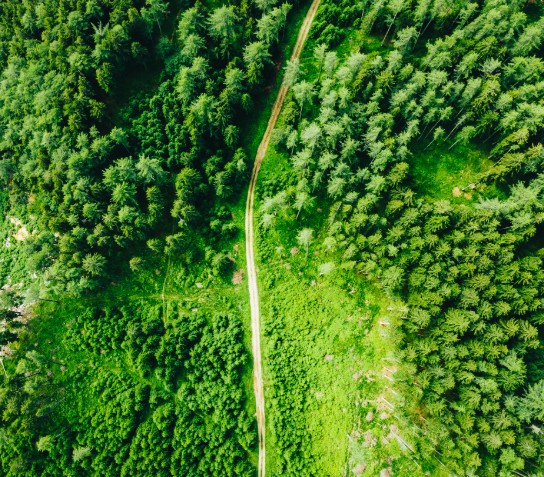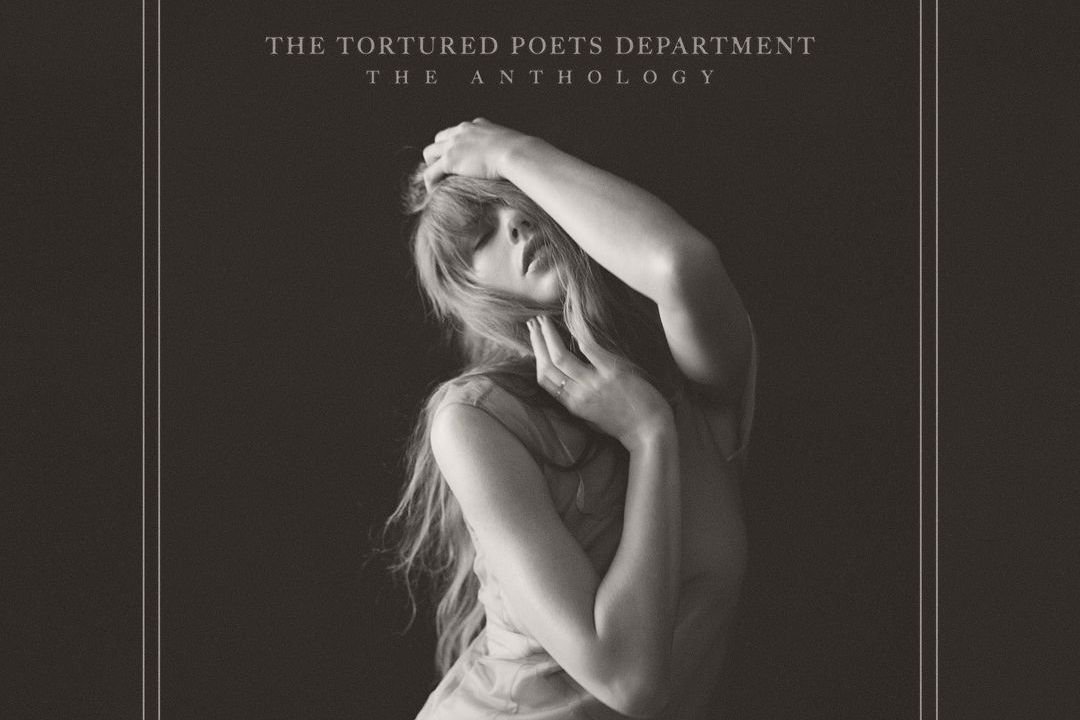Online banking has created a fantastic convenient way to check your balance, transfer money, open new accounts and more. With a click or a tap, you can have instant access to your bank account at any time, anywhere. However, this access can also expose your financial information to threats and can put your balances in jeopardy. To avoid any kind of hacking or fraud on your account, here are a few precautions you can take.
1. Make sure your online banking sign in is sufficiently complex.
The most common advice to safeguard against hacking your account is creating a complex password. Most websites and banks will require a password of significant length that includes special characters. If you want it to be something you’ll remember, try making a sentence out of the letters. Then, replace a few I’s or O’s with exclamation points and zeros respectively. Now you have a complex password. If you want to make sure your password is very secure, then sign up and use a password manager service like LastPass. This service creates incredibly complex passwords for you and automatically logs you in to all of your accounts. Your password vault is encrypted and is basically impossible for anyone to see, including the best hackers.
2. Change your banking password regularly.
You should change all of your important passwords at least once a year. For something like a bank account, it should be about every six months. You can change it even more often if you want. This will keep anyone who might already have your password out of your account. And if your bank or any site says they were hacked, you should definitely change your password — no matter if you had just changed it the day before. If you don’t want to worry about changing your password, LastPass will even change it automatically for you based on a specific schedule.
3. If available, activate two-step verification.
Two-step verification requires that you type in a pin sent to your phone as well as your password to sign in. Unless someone happens to have your password and your phone, no one else will be able to log into your account. Many sites, especially banks, now offer this option. The set up is simple and it will leave you with some peace of mind every time you sign in.
4. Avoid logging in to your account on public wifi.
First of all, you should avoid connecting to public, unsecured networks as a general rule. These can be easily hijacked and used to access information on your phone or your computer. But if you must use public wifi, avoid logging into or accessing any sensitive information — especially your bank account. Just logging in while connected to one of these networks might be enough for someone to skim your password and access your account. (Trust me. This exact thing happened to me recently and it was not a fun time.)
5. Limit the amount of devices that will remember or recognize your login.
If you use your tablet, phone and multiple computers on a regular basis, it’s tempting to let these devices remember your username or password. This eases your access to your bank, but also lets others access it too. If someone has access to a device where this sensitive information is stored and ready, they can easily authorize something on your account that you don’t want. To avoid this, limit the amount of devices that can remember your login. Just stick to the one you use the most and log out on all the others.
6. Don’t use your main email for your bank account.
Email can be compromised easily too. If your email is hacked, any account that has it set for password recovery is in jeopardy too. This is why you should also change your email password frequently. If you use one email regularly, you’re exposing it to threats more often. To avoid someone getting into your bank account through your email, set up a new one that is strictly for your banking information. This will prevent most email hacks to access your bank account.
7. If you’re really worried about it, don’t use online banking at all.
Of course, the only sure fire away to avoid exposing your information with online banking is to avoid using it at all. The convenience of the service is a trade off for the security implications. If you still want to use it but you’re concerned, limit when and where you access it. Only log in on secure networks and on one device at a time.
string(5080) "
Online banking has created a fantastic convenient way to check your balance, transfer money, open new accounts and more. With a click or a tap, you can have instant access to your bank account at any time, anywhere. However, this access can also expose your financial information to threats and can put your balances in jeopardy. To avoid any kind of hacking or fraud on your account, here are a few precautions you can take.
1. Make sure your online banking sign in is sufficiently complex.The most common advice to safeguard against hacking your account is creating a complex password. Most websites and banks will require a password of significant length that includes special characters. If you want it to be something you'll remember, try making a sentence out of the letters. Then, replace a few I's or O's with exclamation points and zeros respectively. Now you have a complex password. If you want to make sure your password is very secure, then sign up and use a password manager service like LastPass. This service creates incredibly complex passwords for you and automatically logs you in to all of your accounts. Your password vault is encrypted and is basically impossible for anyone to see, including the best hackers.
2. Change your banking password regularly.You should change all of your important passwords at least once a year. For something like a bank account, it should be about every six months. You can change it even more often if you want. This will keep anyone who might already have your password out of your account. And if your bank or any site says they were hacked, you should definitely change your password — no matter if you had just changed it the day before. If you don't want to worry about changing your password, LastPass will even change it automatically for you based on a specific schedule.
3. If available, activate two-step verification.Two-step verification requires that you type in a pin sent to your phone as well as your password to sign in. Unless someone happens to have your password and your phone, no one else will be able to log into your account. Many sites, especially banks, now offer this option. The set up is simple and it will leave you with some peace of mind every time you sign in.
4. Avoid logging in to your account on public wifi.First of all, you should avoid connecting to public, unsecured networks as a general rule. These can be easily hijacked and used to access information on your phone or your computer. But if you must use public wifi, avoid logging into or accessing any sensitive information — especially your bank account. Just logging in while connected to one of these networks might be enough for someone to skim your password and access your account. (Trust me. This exact thing happened to me recently and it was not a fun time.)
5. Limit the amount of devices that will remember or recognize your login.If you use your tablet, phone and multiple computers on a regular basis, it's tempting to let these devices remember your username or password. This eases your access to your bank, but also lets others access it too. If someone has access to a device where this sensitive information is stored and ready, they can easily authorize something on your account that you don't want. To avoid this, limit the amount of devices that can remember your login. Just stick to the one you use the most and log out on all the others.
6. Don't use your main email for your bank account.Email can be compromised easily too. If your email is hacked, any account that has it set for password recovery is in jeopardy too. This is why you should also change your email password frequently. If you use one email regularly, you're exposing it to threats more often. To avoid someone getting into your bank account through your email, set up a new one that is strictly for your banking information. This will prevent most email hacks to access your bank account.
7. If you're really worried about it, don't use online banking at all.Of course, the only sure fire away to avoid exposing your information with online banking is to avoid using it at all. The convenience of the service is a trade off for the security implications. If you still want to use it but you're concerned, limit when and where you access it. Only log in on secure networks and on one device at a time.
"