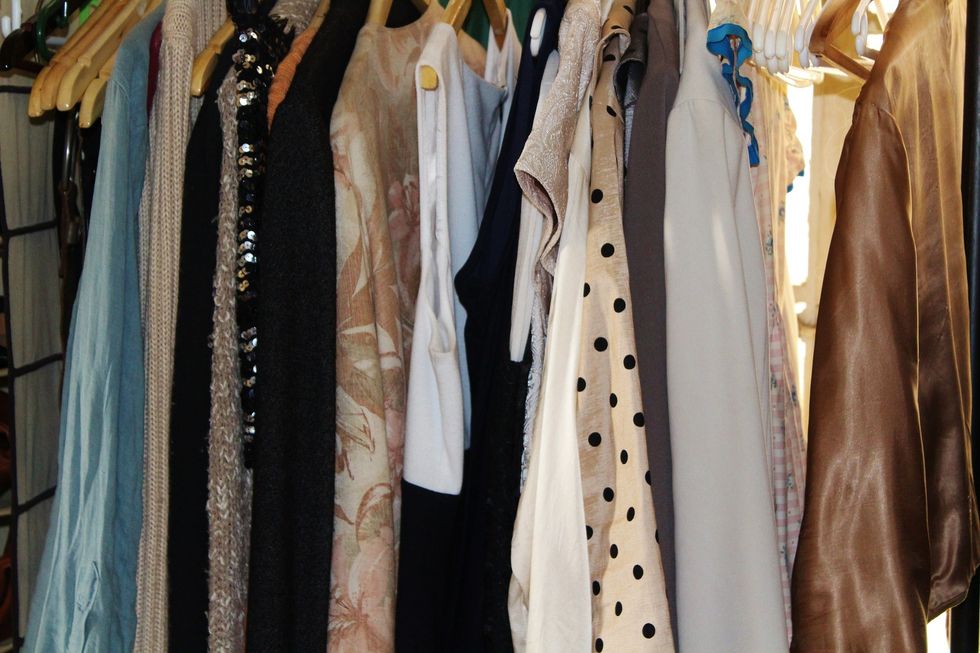If you struggle with saving money, then consider trying one of the following phone apps. They're easy to use and automate savings, so you never have to think about a piggy bank again. Start the new year with something better than a resolution: Download one of these five apps.
Acorns
Acorns is an app that automatically invests your money in small amounts. It rounds up your purchases to the nearest dollar and transfers the change to your Acorns account. You have to connect a checking account to use this app, so the app can move money into an investment portfolio. It only costs $1 per month to use Acorns, but if you want more features, then you can sign up for the $2 or $3 per month options.
Digit
Digit analyzes your spending habits and income to help you save money automatically. The app relies on algorithms to determine how much you can save every month and transfers the money from your checking account to your Digit account. It has a no-overdraft guarantee and only costs $2.99 per month to use. Although your savings don't earn interest, you get a 1% savings bonus every three months and can withdraw the money from the account at any time.
Earny
Earny is a different type of savings app. Instead of taking money from your account and moving it, this free app automatically sends you money from refunds it obtains. First, you connect an email account such as Gmail or Yahoo. Then, the app scans the inbox for receipts and looks for price drops on your purchases. If it finds something costs less than what you paid, it will automatically request a refund and notify you. You can add multiple email addresses, so the app can monitor all of them for receipts.
Qapital
Qapital is a free banking app that can also round up your change to the nearest dollar and transfer it to savings. The app also allows you to create specific savings rules, such as creating a goal to save 15% of your paycheck every month. If you open a Qapital Spending account, you can earn 0.10% interest, and it's FDIC-insured. You can also invest the money in a portfolio and choose the risk level that feels comfortable.
Ibotta
Ibotta is a free cash-back app for your purchases. You can send receipts, link a store loyalty card or make mobile purchases to get cash back. After setting up your account, the next step is to look for offers on products that you want to buy. These rebates change all the time and range from 5% cash back from purchasing on Amazon to $4 for buying any brand's beef roast. Then, you add the offers to your account, go shopping and get cash back automatically. Once you earn $20, you can transfer the money to your PayPal or Venmo account, or you can purchase a gift card.
Acorns, Digit, Earny, Qapital, and Ibotta are easy apps to use, so you can start saving money right away. These five apps can help you reach your money goals faster.
- Save Your Spare Change With These Apps | Bankrate.com ›
- Mint: Personal Finance & Money on the App Store ›
- The best money apps for saving and investing | Credit Karma ›
- 21 Best Money Saving Apps - Top Budgeting and Coupon Apps ›
- 33 Apps That Will Save You Money ›
- NerdWallet's Best Money Saving Apps - NerdWallet ›
- 25 Apps That Will Save You Lots of Money ›
- 15 Money-Saving Apps for People Tired of Being Nickle-and-Dimed ›



 Zinnias
Zinnias Tulips
Tulips  Roses
Roses